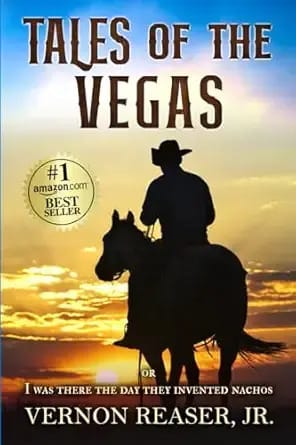You're receiving this because you signed up on our website. Want to unsubscribe? Just reply to this email with the words “no thanks.”
First-time reader? Join {{active_subscriber_count}} other seniors for free.
Book of the Day
Tales of the Vegas: Or I Was There the Day They Invented Nachos
Set in the rugged ranchlands of South Texas, Tales of the Vegas follows sixteen-year-old Scooter as he leaves home in the late 1950s to manage massive ranches along the Rio Grande. Between flash floods, cattle drives, and wild border stories, Scooter finds himself caught between coming-of-age lessons and local legends — including the unforgettable day nachos were born.
Find it here
Facing a problem? Seniors Magazine can help for free.
If you want help solving a problem, just reply to this email and share a few details (don’t include private medical info or specific financial details like your SSN).
We will help solve your problem for free (our partners may offer you paid services, but there’s no commitment).
(How do we fund Seniors Magazine solving problems for free? We sometimes get paid for making introductions to reputable providers.)
Here are examples of problems we help with, each with local or national solutions and many offering free consultations:
📈 Managing investments/auditing portfolios
🏥 Finding health insurance options, finding providers, or consolidating fragmented medical records
💰 Improving personal finances with budgeting consultations
🏘️ Finding a retirement community
🏃 Finding a fitness coach who supports seniors over video
🛠️ Remodeling, or modifying a home to age in place
🧹 Home maintenance (lawn care, handyman, etc.) beyond remodeling
👩⚕️ Establishing home health care
🚗 Transportation to and from appointments
💌 Feeling lonely and wanting a pen pal
💻 Tech help (lessons or troubleshooting)
📜 Needing a trust or will
🎖️ Benefits advocacy (e.g., chasing down veterans’ or SSN benefits)
🌳 Genealogical research
✍️ Writing your memoir ⬅ our favorite!
🧸 Writing and illustrating a children's book
📚 Publishing or promoting a book you’re writing
✈️ Planning your next vacation (selecting a spot, booking tickets)
🐾 Pet care
Don’t tackle life without support. Just reply to this email and tell us what you need. It’s free for you; you’ll only pay a service provider if they have what you’re looking for.
The Best Low-Impact Workouts for Seniors

Staying active as we age helps protect our joints, improve balance, and boost energy levels—but not every exercise has to be high-impact to make a big difference. Low-impact workouts are gentle on the body while still improving strength, flexibility, and heart health.
Simple Ways to Get Moving
If you’re looking for easy ways to stay active without special equipment, start with:
Walking: A 20–30 minute daily walk supports heart health, mobility, and mood. Comfortable, supportive shoes like New Balance 990v6 make a big difference.
Chair Exercises: Try seated leg lifts, shoulder rolls, or arm raises while watching TV. The SilverSneakers YouTube channel has free guided sessions designed for seniors.
Water Aerobics: Moving in water reduces pressure on joints. Check local community centers or YMCAs—many offer senior-friendly classes.
Tai Chi or Yoga: These help with balance and flexibility. If you prefer to learn at home, try Tai Chi for Seniors on DVD or Yoga for Seniors on YouTube.
Start slow—10 minutes a day is enough at first. The key is consistency, not intensity.
Tracking Progress and Staying Motivated
If you’re already active and comfortable with technology, consider these upgrades:
Fitness Trackers: A Fitbit Inspire 3 or Apple Watch SE can track steps, heart rate, and even remind you to move throughout the day.
Online Classes: Try SilverSneakers LIVE or AARP’s Virtual Fitness Classes for instructor-led sessions.
Smart Home Workouts: Devices like Amazon’s Echo Show can stream guided yoga or stretching routines—just say, “Alexa, show me senior workouts.”
Even gentle movement done regularly can improve balance, help prevent falls, and boost confidence in daily life.
💌 If you found these ideas inspiring, forward this newsletter to a friend. Staying active together makes every step more fun.
On Health
Healthy recipe: Easy Cottage Cheese Wrap
Helpful health gadget: Grabber Reacher Tool
On Finances
Useful financial product: MissingMoney helps you find and claim unclaimed property (like forgotten bank accounts or uncashed checks) that might belong to you, quickly and for free.
Quick Poll (vote to see the anonymized current results)
Are you still paying off your home?
Grandkids Corner
How to Celebrate Your Grandkids’ Achievements (Beyond a Simple “Good Job!”)

Watching your grandkids grow and succeed—whether it’s their first soccer goal, a spelling bee win, or finishing a tough school year—is one of life’s sweetest rewards. Celebrating their milestones shows them that their hard work matters and strengthens your connection, no matter how far apart you live. Here are a few creative ways to make those moments unforgettable.
Thoughtful Keepsakes and Simple Gestures
If you’re not tech-savvy, don’t worry—a heartfelt approach goes a long way.
Handwritten Notes: Mail a congratulatory card with a personal story or piece of advice from your own childhood.
Custom Trophies: Order a small, engraved trophy or medal from Grandkids.com’s custom trophies to mark their accomplishment—“Best Science Fair Star” or “Kindest Helper” can make a child beam with pride.
Memory Box: Keep a small chest or folder of their achievements—photos, report cards, or little notes they’ve sent. Present it to them one day as a keepsake.
Digital Celebrations and Creative Tech Touches
If you’re comfortable online, you can take celebrations up a notch.
Virtual “Family Hall of Fame”: Create a shared online album or webpage where each grandchild has their own section of achievements and photos. Tools like Google Photos or Shutterfly make this simple.
Long-Distance Celebration Box: If you can’t be there in person, send a “You Did It!” package filled with confetti, a small treat, and a printed photo of their special moment.
Celebrating your grandkids doesn’t need to be expensive or elaborate—it just needs to show love, attention, and a touch of creativity. Those small tokens of pride become stories they’ll tell for years to come.
On Tech for Seniors
The Best Easy-to-Use Smartphones for Seniors

Finding a phone that’s simple, reliable, and comfortable to use doesn’t have to be a challenge. Whether you prefer something straightforward or want a few extra features, here are some top options — plus helpful tips for every comfort level.
For Anyone Who Wants a No-Fuss Phone
If ease of use is the top priority, these models are among the best for clear screens, big buttons, and stress-free navigation:
Jitterbug Smart4 — Large icons, a simple list-style menu, and voice typing make it one of the easiest smartphones to learn. It also includes an Urgent Response button for quick help.
Nokia 2780 Flip — A modern twist on the classic flip phone, it has large tactile buttons, 4G connectivity, and basic internet access without overwhelming features.
IRIS Easy Flip — Simple menus, dual screens, and loud, clear sound make this a great pick for anyone new to cell phones.
Tips for beginners:
Look for “Easy Mode” or “Simple Mode” in Settings — it enlarges icons and text automatically.
Turn off extra apps you don’t use to keep the home screen clean.
Try using voice assistants like “Hey Google” or “Siri” to make calls or send texts hands-free.
For Those Who Are Comfortable With Technology
If you already know your way around a smartphone, a few tweaks can make life even smoother:
Customize your home screen. Keep calling, messaging, and camera apps on the front page for quick access.
Use accessibility settings. On iPhone, open Settings → Accessibility → Display & Text Size to enlarge text or increase contrast. On Android, try Settings → Accessibility → Vision for similar options.
Set up backups. Enable automatic backups for photos and contacts in iCloud or Google Photos so nothing gets lost.
Remote help options. Apps like TeamViewer QuickSupport or AnyDesk allow a trusted friend or family member to help if something goes wrong.
Add a smartwatch or voice assistant. Devices like the Apple Watch or Google Nest Mini can help manage reminders, calls, and notifications with just your voice.
Fashion Over Fifty
Talbots – Hampshire Straight Ankle Pants (approx. $129)
Ann Taylor – Mixed Media Pleat Front Top (approx. $54.50)
Everlane – Luxe Rib Crew Neck T-Shirt (approx. $31)
Boden – Ivy Smocked Midi Dress (approx. $149)
Marks & Spencer – Printed V-Neck Midi Tea Dress (approx. $80.99)
Unscramble
Unscramble the letters to find a famous person, event, or object! Be the first to reply with the correct answer, and we’ll send you a free gift in the mail.
Today’s clue: Flashy two-piece favored on dance floors of the ’70s.
SURELIE UITS
Want to Earn in Retirement?
Help a life story get told, earn thousands: Refer someone to MemoirGhostwriting.com and earn 12% of what they spend. Find out more here
What did you think of today's newsletter?
Disclaimer: Some links in this newsletter are affiliate links. If you make a purchase through them, Seniors Magazine may earn a small commission at no extra cost to you. The content of the newsletter is for informational purposes only and should not be taken as financial, legal, or health advice. We may also share polling responses with advertisers to help keep this newsletter free.